
Results
Roll your mouse over or touch the different features of this page to find out what they do.
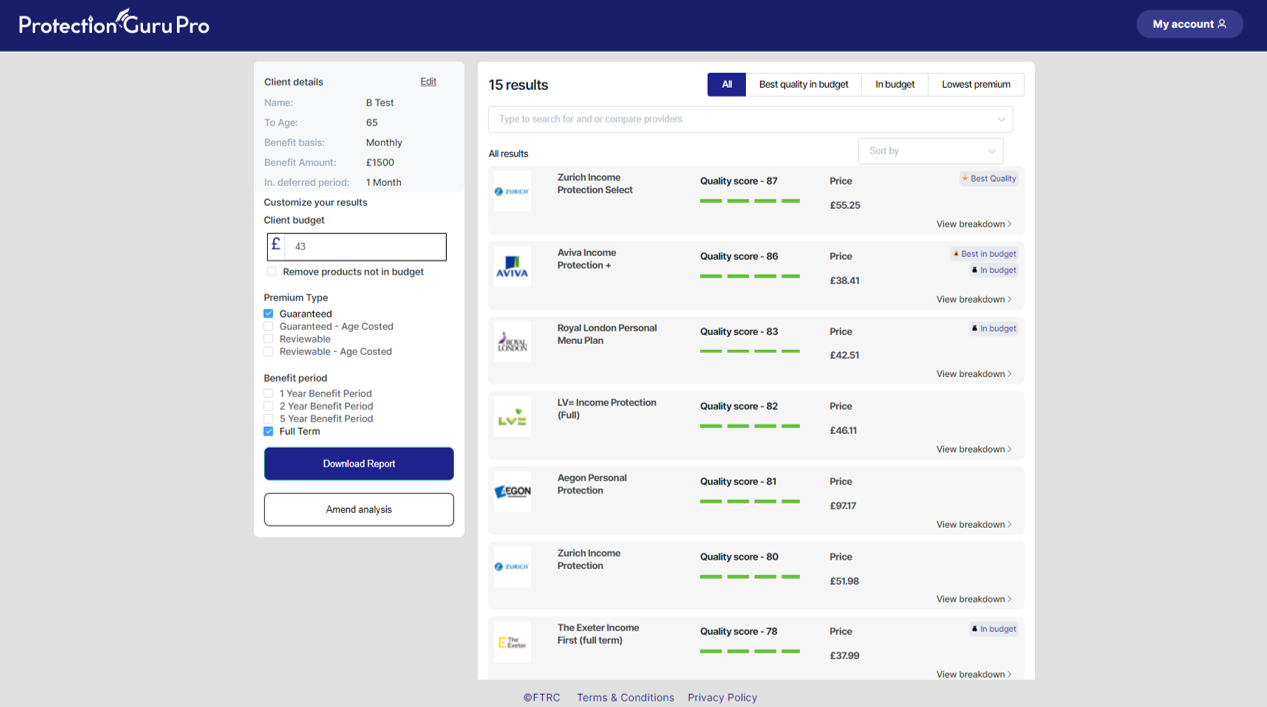
Key products
Quickly identify which products are the "Best quality in budget", "In budget" or "Lowest premium" without needing to scroll through the results.
Search bar
Quickly find any product by starting to type the name of an insurer here. The search bar will show results as you type.
Sorting
The products are listed in quality order by default. Here you can change the order so that the products are ordered by cost or quality
Quality score
This quality score provides an overall indication of how comprehensive the product is in the product features that have been compared.
Price
This shows the cost in terms of premium of the product
Best Quality
The tool will indicate which product has the highest quality score by showing a "Best Quality" icon.
Best in budget
The tool will indicate which product has the highest quality score within the client's budget (where a budget is input) by showing a "Best in budget" icon.
In budget
The tool will indicate which product(s) are within the client's budget (where a budget is input) by showing an "In budget" icon.
In budget
The tool will indicate which product(s) are within the client's budget (where a budget is input) by showing an "In budget" icon.
In budget
The tool will indicate which product(s) are within the client's budget (where a budget is input) by showing an "In budget" icon.
View breakdown
Clicking here will show how the selected product has scored in the underlying features that have been compared to make up the overall score.
View breakdown
Clicking here will show how the selected product has scored in the underlying features that have been compared to make up the overall score.
View breakdown
Clicking here will show how the selected product has scored in the underlying features that have been compared to make up the overall score.
View breakdown
Clicking here will show how the selected product has scored in the underlying features that have been compared to make up the overall score.
View breakdown
Clicking here will show how the selected product has scored in the underlying features that have been compared to make up the overall score.
View breakdown
Clicking here will show how the selected product has scored in the underlying features that have been compared to make up the overall score.
View breakdown
Clicking here will show how the selected product has scored in the underlying features that have been compared to make up the overall score.
Client budget
If the client has a budget, you can input this here and the tool will highlight every product that is within the budget as well as the best quality product within this budget.
Product filters
The product filters enable you to remove any products that do not meet the client needs. For example if you only want to view full term benefit plans within an income protection results screen, you can deselect the 1, 2 and 5 year benefit period options
Amend analysis
If you would like to change the product features that have been compared or how much impact each feature has on the overall results, you can click here to make these changes,




